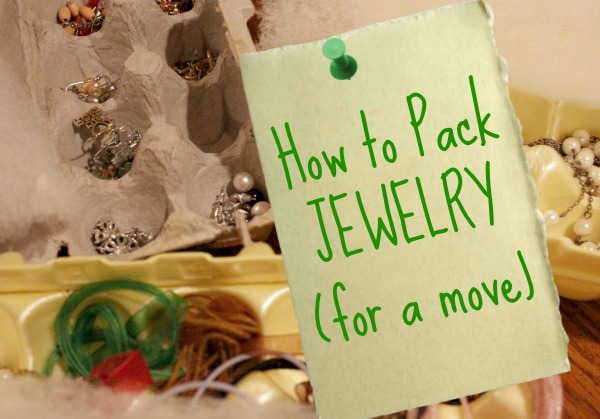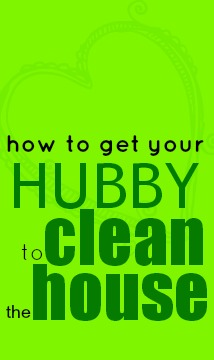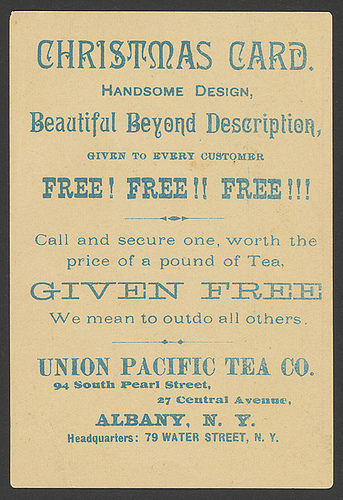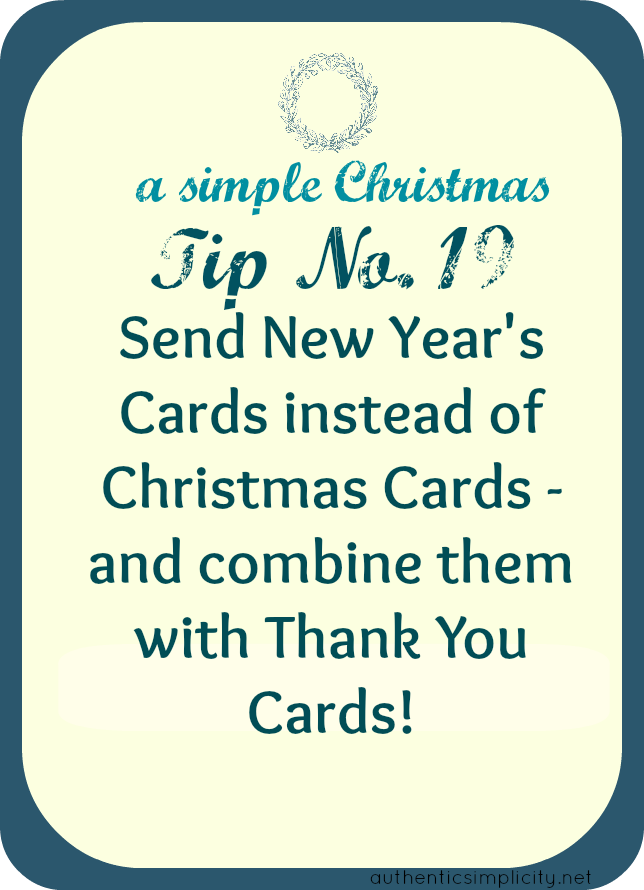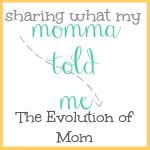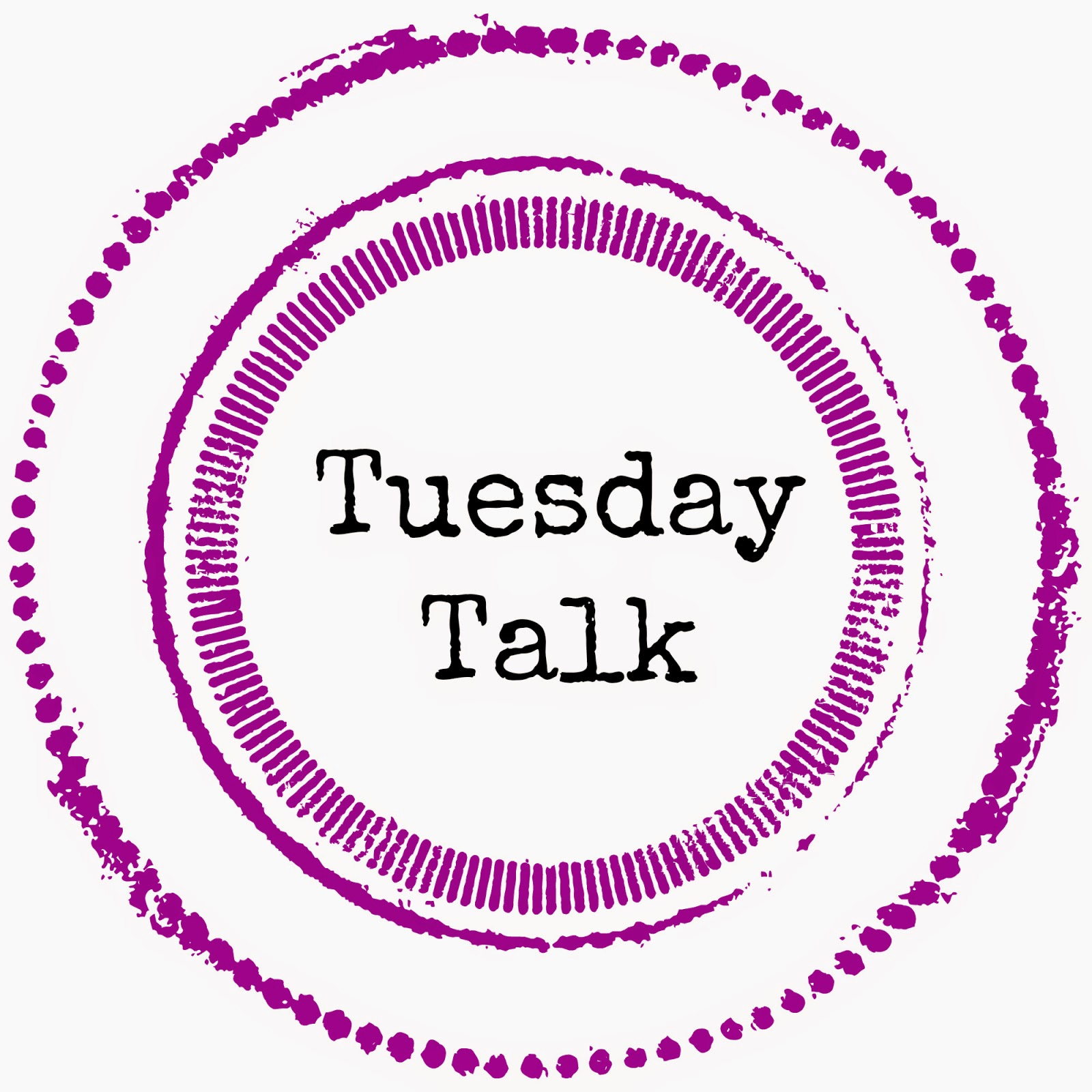Now that I have a smart phone and a tablet that I use to organize my life, I find I’ve become moderately dependent on them! My first smart phone was actually rather dumb, and I never quite understood other people’s obsession with apps. My current smart phone, however, was eye-opening and now I’m also addicted to downloading and using apps. It’s a whole new world!
Now that I have a smart phone and a tablet that I use to organize my life, I find I’ve become moderately dependent on them! My first smart phone was actually rather dumb, and I never quite understood other people’s obsession with apps. My current smart phone, however, was eye-opening and now I’m also addicted to downloading and using apps. It’s a whole new world!
So when embarking on the adventure of moving, I tried to find apps that would be useful to help out with different aspects of the undertaking, and I sadly discovered that such apps were scarce. After a few intense Google searches (my life gets really intense, ya know…), I did manage to find a few helpful apps and thought I would share them with you as well.
Useful Apps for Moving
1. Trulia
Trulia has become one of the more popular real estate listing sites, but I’ve actually never used it. I have, however, used their app, and that is how we found our current place. Some have said that there are lots of spam and scam listings on Trulia, but I did not find that to be the case in my personal experience. I’m not sure if that’s a difference of the app vs. the website, or just that I got lucky. In any case, I found the Trulia app to be incredibly helpful and very easy to use.
Some of the features:
- Set your search parameters (area, price range, number of bedrooms, etc.), and Trulia will automatically update the map with new listings.
- You can delete listings (but they won’t disappear permanently - if you change your mind, you can easily pull them back up again) that don’t meet your requirements, and you can highlight ones that you want to look into further.
- Listings are color coded so you can tell at a glance which houses you have already seen, which ones are new, and which ones you have highlighted.
- Sign up to receive email notifications for when new houses become available in your price range and location.
Trulia was super simple to use: the main screen is a map of the area where you are house-hunting, and a little tab marks the spot of each listing. Tap on the tab to see the details, including pictures, of any house you are interested in.
There are two different apps, one for purchasing and one for renting (which was the one I used).
Trulia Real Estate for iPhone or iPad
Trulia Real Estate for Android Phone or Tablet
Trulia for Rent for iPhone or iPad
Trulia for Rent Android Phone or Tablet
2. CLApp (Craigslist App)
There are quite a few Craigslist apps out there, but this is the one I happened to download and use. You can’t post anything on it, but you can browse the listings and they are always updated so you can keep on top of what’s available. Not only can you look for housing on Craigslist (although you definitely need to watch out for scams, but most of them are obvious), you can look for furniture to furnish your new dwelling, or you can find a new hairstylist or piano teacher or handyman in your new ‘hood. If you want to find a new job, you can do that, too!
CLApp is only available on Android, and is free.
3. Moving Planner
There’s so much you have to do when it comes to moving that it can be mind-boggling and overwhelming if you don’t have a plan! The Moving Planner app gives you that plan - it lists every single possible task you might need to do to accomplish your move successfully and gives you a deadline (3 weeks from move date, for example) in which to do it. It reminds you to change your address with all the different services you use (electric, cable, etc.); it reminds you to turn in equipment that you rented or borrowed; it reminds you to reserve the rental truck or moving company; and it reminds you to research your new location for the services you will require once you move.
You may forget about something that needs to be done, but The Moving Planner app has not forgotten! This little app can seriously be your brain when you’re in the muddled depths of packing boxes.
There’s a popular moving planner app for iPhones called Move Planner ($1.99), and this Moving Planner app ($0.99) I chose was Android’s answer to that one. According to reviews I read online, they’re very similar to each other and cover pretty much the same stuff, but I think the Android app is probably not as “pretty” and possibly not as user-friendly either.
Do you use apps to help keep you organized?