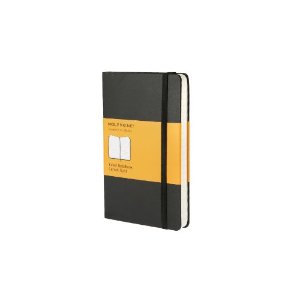I have a thing for price lists. You may have noticed. I’ve explained what a price book is, and how to make one (both a hard copy price book and a digital price list), and now I am going to tell you how to maintain it.
There’s really not that much to it, honestly. Like most maintenance, it’s just a matter of keeping it up. Perhaps this is more of a quick tip sheet to help you keep on top of your price list.
- Bring your price list with you everywhere. That’s why I recommend using a small notebook or your smart phone to develop the list in the first place. In order for it to be effective, it must be portable!
- Update whenever you see a new price. This is one downside of the digital version: those spreadsheet apps are notoriously difficult to edit from the phone. A notebook is much easier to adjust on the spot, especially if it’s written in pencil.
- If you can’t update on the spot, save your grocery receipts. As soon as you get home, sit down with your list and compare your receipts with the prices on the list. Adjust as necessary. Make this a part of your grocery shopping routine; turn it into a habit.
- Periodically perform research. It’s a fact of modern life, and the result of inflation and grocery store competition: food prices will change. It’s gonna happen! You might get in a rut of buying cheese at one store, when in reality, the same cheese has a cheaper regular price elsewhere. So every now and then, you will have to do a little market research - literally! - and update your price list. Take a visit to all the grocery stores you frequent, and walk through the aisles, noting prices of items you buy often, and mark them down in your list. Warehouses (like Costco and BJ’s) also frequently change their stock out to adjust to their customers’ buying habits, so keep your eyes peeled when you shop there for items that might end up being cheaper to buy in bulk. (For example, Costco recently started carrying organic rice milk for a better price than I had been paying elsewhere.)
- Check out new grocery stores. In today’s changing market, you’re bound to have a new store open up in your area at some point. We just had 2 grocery stores open up in my town. (On my part, I’m totally excited about the Wegman’s coming soon!) And not just grocery stores: check out the discount stores, too, like Ollie’s, Big Lots, Family Dollar, Dollar Tree and more. And don’t forget about international markets: in my area, we have Asian stores, Mexican stores, African stores, and more.
Do you have a price list? Do you find it difficult to maintain?
Read the rest of the series:
What is a Price List (or Book)?
How to Make a Hard Copy Price Book
How to Make a Digital Price Book
How to Maintain Your Price List